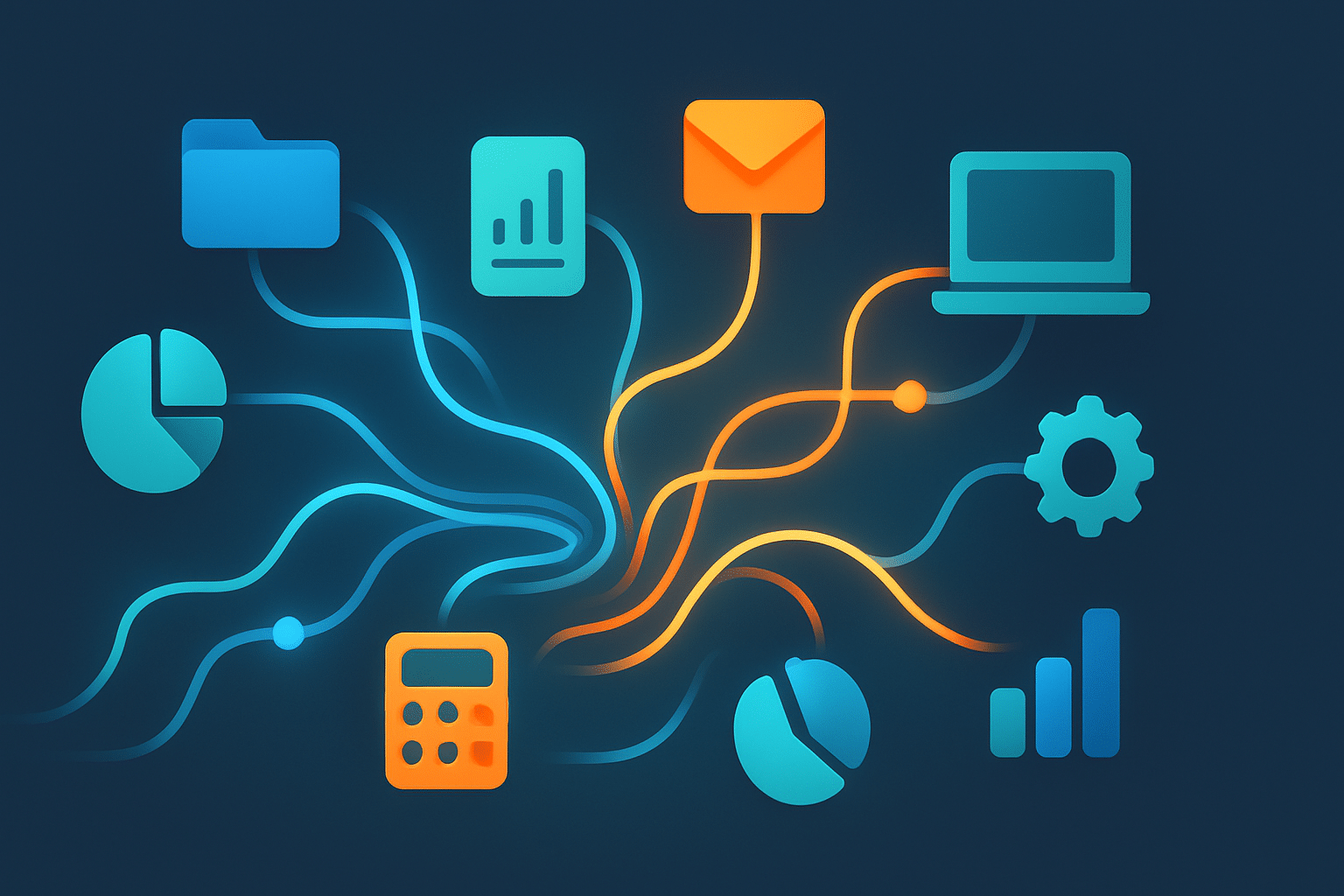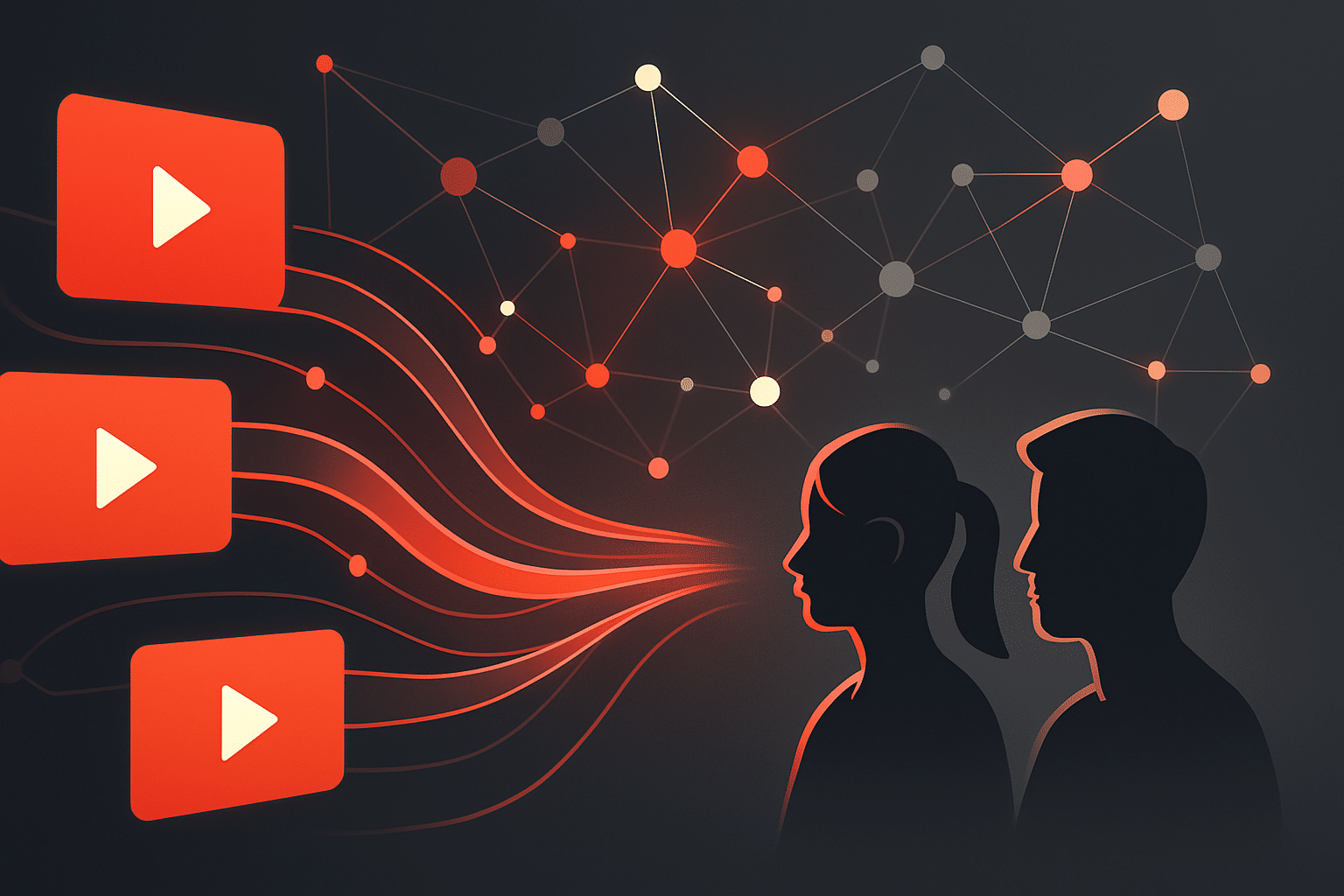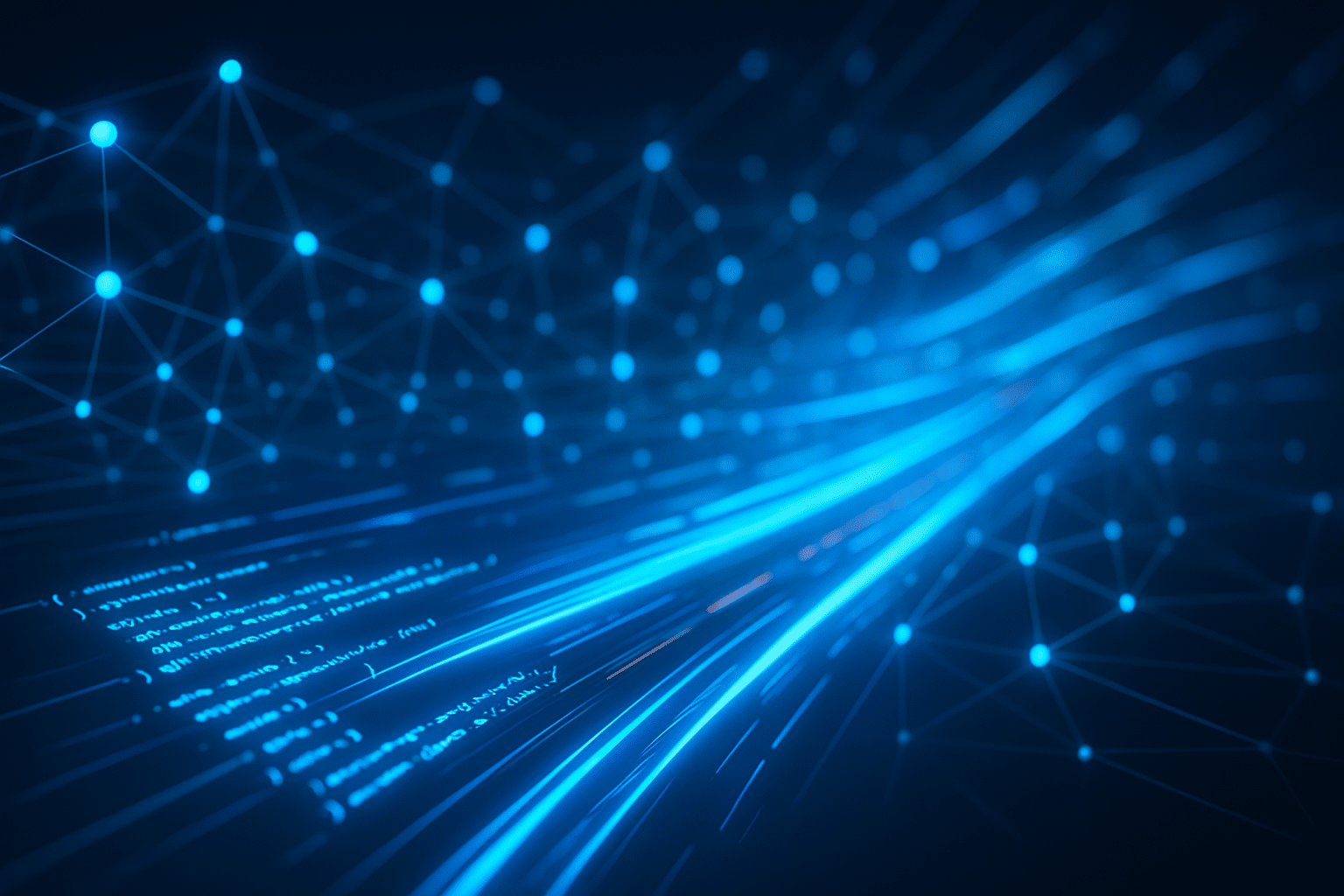The launch of GPT 5.1 marks a significant leap forward in the evolution of language models, promising enhanced capabilities that will redefine AI-driven applications. For AI enthusiasts, developers, tech professionals, and researchers, understanding these advancements is crucial to leveraging the full potential of OpenAI’s latest innovation. This article provides a comprehensive exploration of GPT 5.1, diving deep into its technical improvements, new features, and performance enhancements that distinguish it from its predecessors.
We will examine GPT 5.1’s release details, discuss its API integrations, and compare its capabilities with GPT 4 to highlight practical use cases across various industries. By unpacking OpenAI’s official insights, this guide equips technology experts and innovators with the knowledge needed to implement GPT 5.1 effectively in their projects, driving smarter solutions and pushing the boundaries of what AI can achieve.
Introduction to GPT 5.1
GPT 5.1 represents the latest evolution of OpenAI’s language model series, building upon the foundation laid by previous iterations such as GPT-5. Officially announced in November 2025, GPT 5.1 delivers meaningful improvements in both performance and interaction quality. This update offers users a more nuanced and “warmer” conversational experience with enhanced personality presets, making engagements more dynamic and adaptable to diverse communication styles.
Compared to its predecessors, GPT 5.1 introduces several technical refinements aimed at increasing efficiency and responsiveness. While it maintains a performance level close to that of GPT-5, it includes faster processing speeds on simpler tasks and improved persistence on more complex queries. Additionally, GPT 5.1 supports a wider range of personality options such as Professional, Friendly, and Candid, allowing users to tailor interactions more precisely to their needs.
Released shortly after the August 2025 launch of GPT-5, GPT 5.1 marks OpenAI’s continued commitment to regular, incremental updates approximately every three to four months, ensuring the model stays at the forefront of AI capabilities. The rollout is currently expanding across platforms including Azure and integrated ChatGPT environments, with the update becoming broadly available to subscribers and general users alike.
At its core, GPT 5.1 retains the advanced language understanding, reasoning, and generation capabilities familiar to the GPT family, while also introducing enhanced rate limits and operational features designed to optimize usage and reduce interruptions. This section will set the stage for a deeper exploration of GPT 5.1’s technical architecture, real-world applications, and user experience enhancements in the following sections.
References
- OpenAI Official GPT-5.1 Release
- OpenAI Plans to Release GPT-5.1 Models – BleepingComputer
- OpenAI GPT-5.1 Upgrade Adds Personality Presets – The Verge
- GPT-5 Wikipedia
Key Features and Improvements in GPT 5.1
GPT 5.1 brings significant advancements over previous models, building on the foundational architecture introduced in GPT-5. While exact parameter counts for GPT 5.1 have not been disclosed, it builds upon GPT-5’s large-scale transformer model, which reportedly has around 300 billion parameters. This iteration incorporates architectural refinements and training improvements that enhance natural language understanding, generation quality, and multi-modal integration, making it a more versatile and powerful tool for diverse applications.
Improvements in natural language processing include notable gains in accuracy, coherence, and context retention over longer conversations or documents. GPT 5.1’s training leverages more extensive and diverse datasets with updated reinforcement learning from human feedback, which reduces hallucinations and improves response relevance and factual correctness. These gains translate to smoother, more reliable real-world application performance, including coding assistance, customer support, and content creation.
Multi-modal capabilities have been expanded, enabling GPT 5.1 to process and generate not only text but also images and other input types more effectively. It supports a broad set of languages with enhanced fluency and understanding in non-English languages—a critical step in global usability. Use cases now include more sophisticated image captioning, visual content understanding, and cross-modal interactions that power applications in healthcare diagnostics, financial analysis, and interactive AI assistants.
Efficiency is a core focus in GPT 5.1, with improvements in latency and cost-effectiveness through optimized model deployment strategies. These enhancements allow faster responses with lower computational overhead, making GPT 5.1 scalable for enterprise-level and consumer applications alike. Comparison tables show GPT 5.1 to outperform GPT-4 in benchmarks related to reasoning, multi-modal tasks, and language variety, while also providing a more flexible API experience for developers.
Performance Enhancements
Benchmark tests demonstrate GPT 5.1’s superior accuracy and coherence compared to GPT-4 and earlier models. Its enhanced training regimen—combining unsupervised pretraining with refined supervised fine-tuning and reinforcement learning—results in better handling of complex reasoning tasks and long-context retention. Real-world applications reflect these gains, with smoother and more context-aware interactions in customer service bots, writing assistants, and coding platforms.
Expanded Language and Multimodal Support
GPT 5.1 supports a wider range of languages and shows substantial improvements in understanding and generating non-English content, addressing prior limitations seen in earlier models. Multimodal input capabilities now extend beyond text to images and potentially audio inputs, enabling richer interaction modes. This allows diverse use cases such as medical image analysis, automated financial reporting with charts, and dynamic educational tools that combine text and visuals.
- Supports over 50 languages with improved fluency and contextual awareness
- Seamless integration of image inputs alongside text for enhanced AI applications
- Use cases include healthcare diagnostics, finance, coding, and customer support
References
- OpenAI Official GPT-5.1 Release
- GPT-5 Wikipedia Overview
- GPT-5 Features, Capabilities, and AI Innovations Explained – AI Pro
- Capabilities of GPT-5 on Multimodal Medical Reasoning – arXiv
Technical Architecture and Innovations
GPT 5.1 builds on the advanced framework established by GPT-5, incorporating architectural updates and innovations to enhance performance, scalability, and versatility. While GPT-5 is reported to utilize approximately 300 billion parameters, GPT 5.1 refines this architecture to optimize training efficiency and response quality. OpenAI’s training datasets span over 110 trillion tokens, curated with a shift towards greater data diversity and quality to improve model robustness across languages and domains.
Architectural innovations in GPT 5.1 include improvements to the transformer backbone, such as optimized attention mechanisms and more effective layer normalization techniques. These updates reduce computational overhead while enhancing the model’s ability to maintain coherence and long-term context. New training paradigms leverage refined reinforcement learning with human feedback (RLHF) alongside better prompt engineering compatibility, enabling the model to adapt seamlessly to diverse conversational styles and application needs.
Model Training and Data
The scale of training for GPT 5.1 involves a massive dataset of approximately 114 trillion tokens collected until late 2024, enabling broader coverage of topics and languages. The data collection strategy emphasizes not only quantity but also diversity—balancing structured, curated sources with dynamic web content—to reduce biases and increase factual accuracy. This enhanced curation improves fine-tuning outcomes, allowing the model to generalize better on niche or specialized queries.
Model Architecture Details
Compared to GPT-4, GPT 5.1 incorporates several architectural refinements including the introduction of adaptive attention layers that adjust focus based on input complexity and context length. These optimizations allow GPT 5.1 to efficiently handle longer context windows, reportedly supporting up to 272,000 input tokens in GPT-5 variants. Additionally, the model benefits from new sparse mixture-of-experts (MoE) components that dynamically route computation to specialized subnetworks, reducing latency and cost while maintaining high accuracy.
Together, these technical enhancements enable GPT 5.1 to deliver improved natural language understanding, generation precision, and responsiveness, pushing the frontier of language model capabilities closer to human-level versatility and intelligence.
References
- OpenAI Official GPT-5.1 Release
- GPT-5 Technical Overview – LifeArchitect.ai
- Inside GPT-5: The Technical Architecture Powering OpenAI’s Latest Model – AIM Media House
- Inside GPT-5’s World-Changing Architecture – Medium
Use Cases and Applications of GPT 5.1
GPT 5.1 is revolutionizing several key industries by enabling advanced AI-driven solutions that improve efficiency and creativity. In healthcare, GPT 5.1 aids in medical research and diagnostics by analyzing complex datasets and medical imagery, assisting practitioners with accurate information synthesis. The finance sector benefits from GPT 5.1’s ability to parse lengthy reports, generate real-time market analysis, and support automated trading protocols. In education, the model powers personalized tutoring, content generation, and interactive learning experiences across multiple languages.
Practical applications of GPT 5.1 include intelligent chatbots capable of natural, context-sensitive conversations used in customer support and virtual assistants. Content creation is enhanced through AI-generated articles, marketing copy, and scripts, substantially reducing human workload while ensuring high-quality outputs. Coding assistance is another pivotal area, with GPT 5.1 supporting developers by generating, debugging, and optimizing code alongside tool integrations like GitHub Copilot, which have been fine-tuned with this model.
GPT 5.1’s advancements also foster increased collaboration and creativity between humans and AI. It enables co-creative workflows where the model acts as a brainstorming partner or coding collaborator, accelerating ideation and problem-solving. Users report that GPT 5.1’s improved reasoning and multi-modal capabilities have unlocked new potentials for complex tasks that benefit from mixed media inputs and domain-specific knowledge.
OpenAI highlights real-world success stories where companies leverage GPT 5.1 to transform workflows, exemplifying reduced operational costs and enhanced customer satisfaction through smarter automation. These user testimonials underscore the model’s role in driving innovation by automating routine tasks and augmenting expert decision-making across various fields.
References
- OpenAI Official GPT-5.1 Release
- Introducing GPT-5 – OpenAI
- Seven GPT-5 Examples to Try in the Chat – DataCamp
- Introducing GPT-5 for Developers – OpenAI
Accessing GPT 5.1: API and Integration
Developers and businesses can access GPT 5.1 through OpenAI’s robust API platform, which offers extensive endpoints to utilize the model’s advanced language and multi-modal capabilities. GPT 5.1 is available via the “gpt-5.1” family of endpoints, including specialized versions like GPT-5.1 Instant and GPT-5.1 Thinking, designed for fast and nuanced conversational experiences. Pricing currently follows OpenAI’s tiered structure, with base rates around $1.25 per 1 million input tokens and $10 per 1 million output tokens for the full GPT-5 model family, including GPT 5.1 variants, supporting high-volume and enterprise use cases.
The integration process is streamlined with official SDKs and libraries supporting multiple programming languages such as Python, JavaScript, and Java. OpenAI also provides comprehensive documentation, code samples, and best practice guides that assist developers in building customized workflows, automations, and applications. Key API features include parallel tool calling, advanced prompt engineering support, structured outputs, and prompt caching to optimize cost and latency.
New developer tools with GPT 5.1 emphasize real-time personalization, enabling immediate effect of custom instructions across active sessions for consistent user experience. Developers gain access to extensive monitoring dashboards and usage analytics, helping optimize API calls and token consumption. Additional features such as batch requests and streaming mode further improve integration performance.
To get the best results from GPT 5.1, developers are advised to leverage detailed prompt design, control verbosity and reasoning parameters, and implement prompt caching where possible. Combining these practices with OpenAI’s SDKs and tools helps minimize costs while maximizing output quality and responsiveness when embedding GPT 5.1 into chatbots, content generation platforms, coding assistants, or other AI-powered solutions.
References
- OpenAI Official GPT-5.1 Release and API
- Introducing GPT-5 for Developers – OpenAI
- Complete GPT-5 API Guide with Pricing and Integration Tips – Cursor IDE
- How to Use GPT-5 API: Integration and Best Practices – Apidog
Ethical Considerations and Limitations
While GPT 5.1 marks a significant advancement in AI language modeling, it still faces inherent limitations such as biases and hallucinations—instances where the model confidently generates incorrect or misleading information. According to recent analysis, GPT 5.1 exhibits a hallucination rate approximately 26% lower than earlier versions like GPT-4, yet hallucinations remain a critical challenge impacting the reliability of outputs, especially on complex or ambiguous queries. Additionally, biases embedded in training data can inadvertently surface, influencing responses and potentially perpetuating stereotypes or misinformation.
To address these challenges, OpenAI employs a multi-layered safety framework that includes content moderation filters, reinforcement learning from human feedback (RLHF), and novel open-weight safety models like the gpt-oss-safeguard. This approach allows for dynamic content classification and nuanced moderation based on user-defined policies, enhancing control over inappropriate or harmful outputs across GPT-5 and related systems. OpenAI continuously monitors and updates these mechanisms to keep pace with emerging risks while striving to maintain transparency in enforcement and content presentation.
Ethical usage of GPT 5.1 is guided by principles of fairness, accountability, privacy, and transparency. OpenAI recommends that organizations implementing GPT 5.1 adhere to compliance requirements such as data privacy laws (e.g., GDPR, HIPAA) and maintain human oversight to review AI-generated content, especially in sensitive domains like healthcare and finance. Establishing governance structures and audit processes ensures responsible deployment, mitigating risks related to bias, misuse, or unintended consequences.
Ongoing research by OpenAI and the broader AI community is actively focused on reducing hallucinations, improving bias detection, and enhancing explainability in large language models. Techniques such as adaptive reasoning models, rigorous dataset curation, and user-feedback-driven fine-tuning aim to create safer, more reliable, and ethically aligned AI systems. These efforts are essential to building trust and ensuring that GPT 5.1’s powerful capabilities are leveraged responsibly for societal benefit.
References
- OpenAI Official GPT-5.1 Release
- OpenAI says GPT-5 hallucinates less — Mashable
- Introducing gpt-oss-safeguard | OpenAI
- Ethical Considerations of Using ChatGPT in Health Care – PMC
Future Outlook and Updates for GPT Models
OpenAI envisions a future where GPT models continue to grow in their capabilities, usability, and ethical standards. Building beyond GPT 5.1, the roadmap includes feature expansions such as more advanced reasoning abilities, deeper multi-modal integration, and improved real-time responsiveness. OpenAI is dedicating efforts to reduce hallucinations further while enhancing model safety and personalization to address a broader spectrum of user needs and industries.
Emerging AI development trends emphasize refining large language models to offer more transparent and explainable outputs while maintaining efficiency in cost and latency. OpenAI also integrates community feedback systematically, using insights from developers and users to inform continuous model refinement. This user-driven approach ensures that GPT evolves not only technologically but also in practical relevance and fairness.
Anticipated release cycles suggest a steady cadence of incremental upgrades roughly every few months, accompanied by occasional major launches that introduce new architectural innovations or capabilities. For instance, OpenAI introduced GPT-4.5 in early 2025 as a transitional enhancement before deploying even more capable successors. This predictable update rhythm helps organizations plan their AI integration strategies with confidence.
Overall, OpenAI’s vision aligns with making GPT models more collaborative partners in creative, professional, and technical workflows while maintaining a prioritization of ethical use and safety. The continuous improvement cycle promises increasingly adaptive AI tools that can better understand, assist, and augment human efforts across diverse applications.
References
- 2024 AI Roadmap – Medium
- OpenAI Launching GPT-4.5, Its Next General-Purpose Large Language Model – CNBC
- OpenAI Advances LLM with GPT-4o; Google Gemini Update Looms – TechTarget
FAQ
What is GPT 5.1 and how is it different from GPT 4?
GPT 5.1 is OpenAI’s latest language model update, designed to build on the strengths of GPT 4. It features enhanced language understanding and improved efficiency, allowing it to generate more accurate and context-aware responses. OpenAI has incorporated architectural and training advancements that optimize performance and reduce computational costs, making GPT 5.1 a significant step forward in AI language technology.
How can developers access and use GPT 5.1?
Developers can access GPT 5.1 through OpenAI’s API, which provides seamless integration options for various applications. The API includes major endpoints that support text generation, summarization, and coding assistance, complemented by developer tools to streamline workflow. Pricing and subscription models are designed to cater to both individual and enterprise users, ensuring scalable usage based on project needs.
What are the main use cases for GPT 5.1?
GPT 5.1 is widely used in chatbots, content generation, and coding help, offering smarter and more reliable outputs than previous versions. Industries such as customer service, education, and software development benefit from its advanced capabilities. Compared to prior models, GPT 5.1 delivers more nuanced language understanding and faster response times, boosting productivity and user satisfaction.
What are the limitations or risks of GPT 5.1?
Despite its advances, GPT 5.1 still faces challenges like model biases and occasional hallucinations, where it generates inaccurate or misleading information. OpenAI has implemented proactive safety measures, including content filtering and real-time monitoring, to mitigate these risks. For responsible deployment, developers should combine GPT 5.1 outputs with human oversight and adhere to ethical guidelines.
What future updates are expected after GPT 5.1?
OpenAI’s roadmap for GPT includes continuous improvements focused on performance, safety, and versatility. Ongoing research aims to refine understanding, reduce biases, and introduce new capabilities that enhance usability across diverse applications. Users can expect future updates to build on GPT 5.1’s foundation, delivering even stronger, more reliable AI language models.
Conclusion
In this comprehensive exploration of GPT 5.1, we’ve delved into the model’s groundbreaking innovations, technical advancements, and diverse practical applications. From enhanced natural language understanding to improved contextual accuracy, GPT 5.1 sets a new standard for AI-driven communication. This detailed overview, enriched with authoritative insights directly from OpenAI, offers valuable knowledge for AI enthusiasts, developers, tech professionals, and researchers seeking the latest in GPT technology.
Understanding GPT 5.1 not only highlights its current capabilities but also paves the way for future innovations in the AI landscape. As the technology continues to evolve, staying informed about these advancements is crucial for those invested in leveraging AI’s potential to drive creativity, efficiency, and innovation.
We encourage you to explore OpenAI’s GPT 5.1 API, experiment with its many features, and stay updated on future model innovations to fully harness the power of this remarkable technology.